Demo地址:MyViewPager
ViewPager常用来实现图片的轮播,比如淘宝首页,会把一些促销的商品的图片和描述信息来回的播放,这就是典型的使用ViewPager实现的。
ViewPager属于布局管理器,允许用户通过页面翻转查看左右的数据,下面通过一个实例来讲解ViewPager实现图片轮播和手势滑动。
效果图
 |
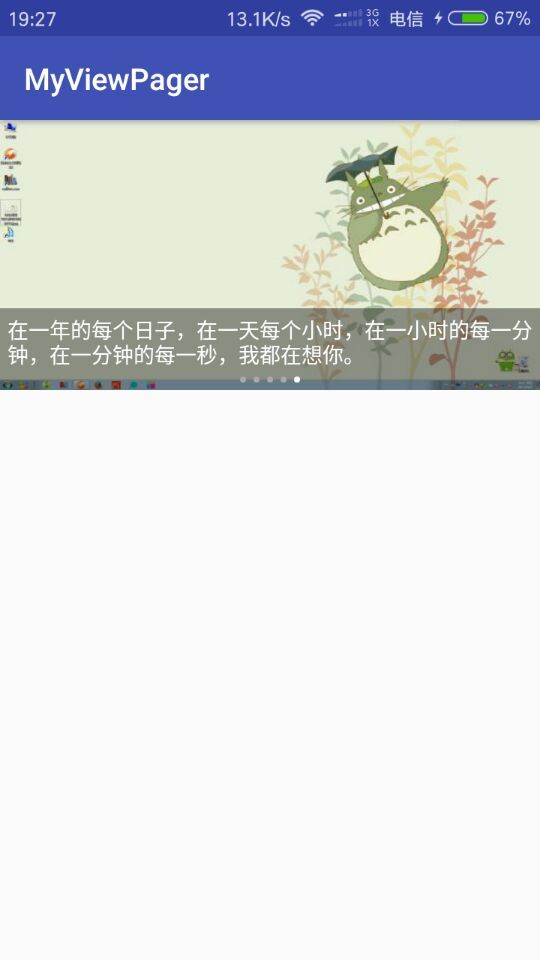 |
 |
select * from learn
Demo地址:MyViewPager
ViewPager常用来实现图片的轮播,比如淘宝首页,会把一些促销的商品的图片和描述信息来回的播放,这就是典型的使用ViewPager实现的。
ViewPager属于布局管理器,允许用户通过页面翻转查看左右的数据,下面通过一个实例来讲解ViewPager实现图片轮播和手势滑动。
 |
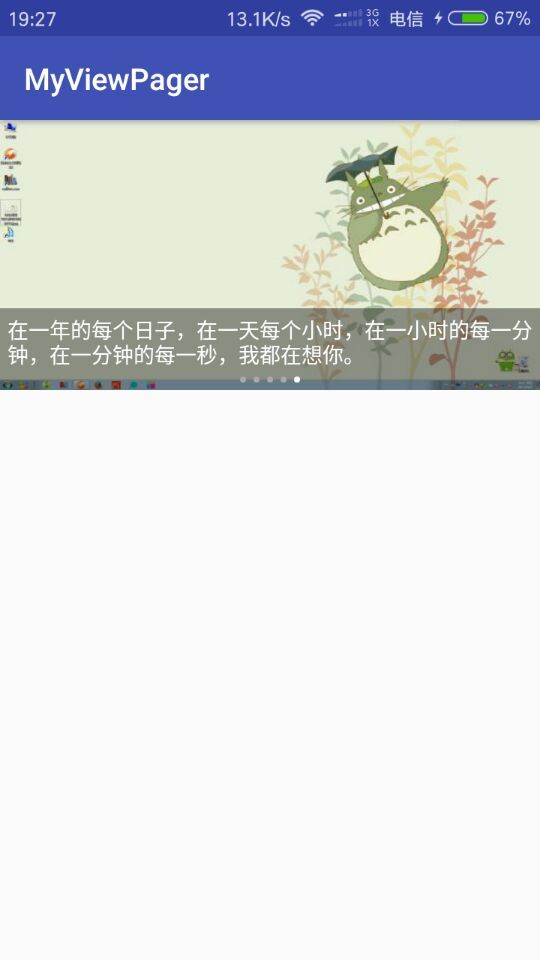 |
 |
1 | File file = new File(new URI(uri.toString())); |
1 | URI uri = file.toURI(); |
1 | private String getPath(Uri uri) { |
1 | Uri uri = Uri.parse(path); |
1 | String path = file.getPath() |
1 | File file = new File(path) |
07:00 北京约定地点集合
12:00 到达目的地,20人以上团队我们安排马队欢迎仪式,鞭炮欢迎!!!但晚上无法进行此活动
12:10 分房,午餐
14:00 骑马出发前往影视基地情人谷(草原上的另一番景色望不到边际的白桦林),影视村(原汁原味草原上的老村庄)情人谷北影厂的外景地(章子怡主演的《我的父亲母亲》;黄宏主演的《25个孩子一个爹》;电视剧《暖春》等多部影视剧的拍摄外景地)。
草原的落日也是值得一看的美景,你会感受到离开喧嚣世界,真正回归自然的那份自由自在,怡然自得。观赏草原夕阳,然后准备共进草原晚餐。
19:00 晚餐吃烤全羊、篝火聚会、观赏烟花、篝火跳舞,KTV。大家一起喝酒聊天,唱起我们喜欢的歌曲,在欢快的歌声中让我们舞动身体,度过美好的草原之夜。
1 | /** |
Android中WebView加载网页,有时候需要通过cookie想网页传递信息,这时候这样操作。
1 | CookieManager.setAcceptFileSchemeCookies(true); |
1 | List<String> cookies = new ArrayList<>(); |